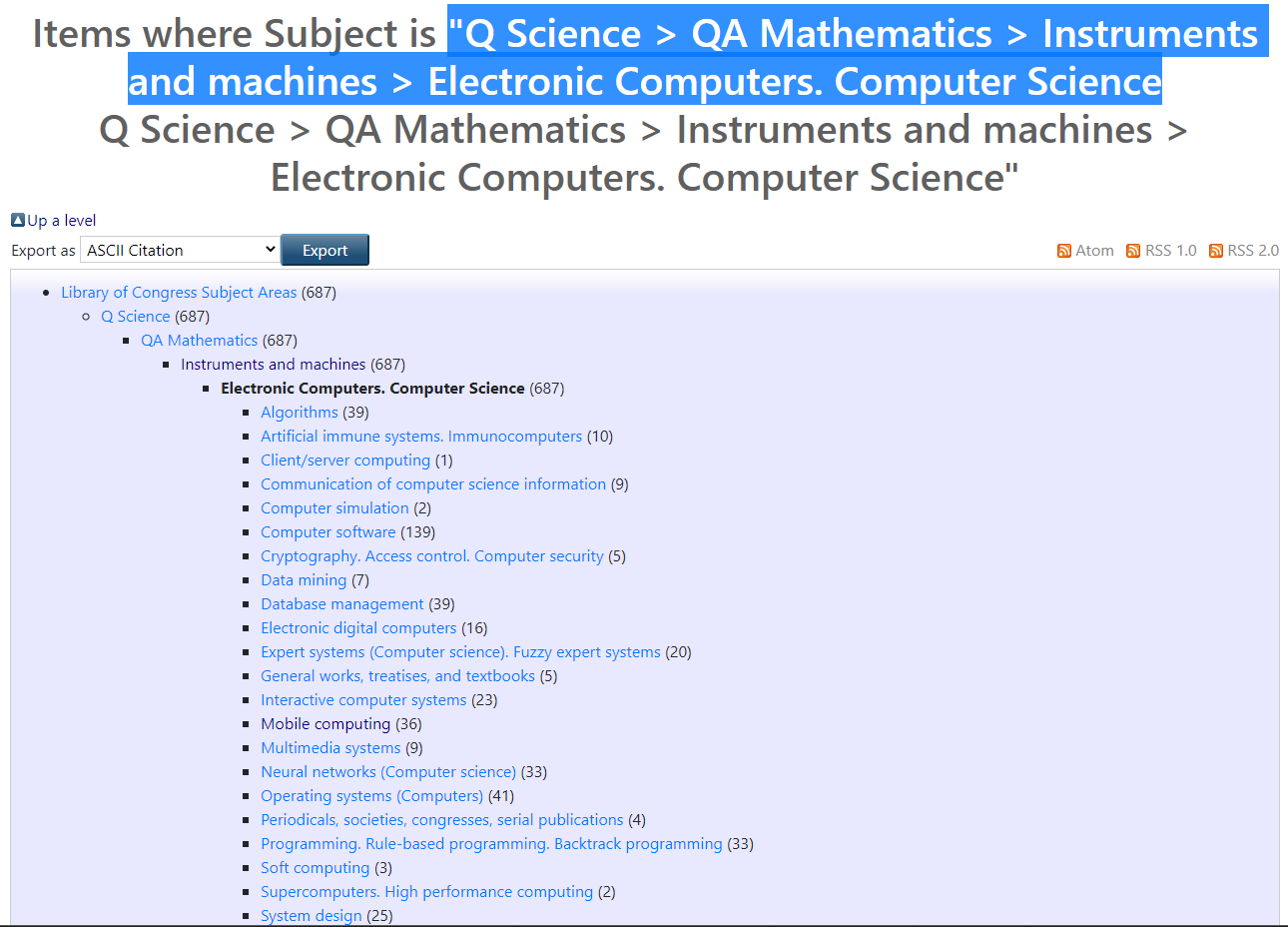EPrints Technical Mailing List Archive
See the EPrints wiki for instructions on how to join this mailing list and related information.
Message: #08375
< Previous (by date) | Next (by date) > | < Previous (in thread) | Next (in thread) > | Messages - Most Recent First | Threads - Most Recent First
Re: [EP-tech] Subject Appear Duplicate
- To: David R Newman <drn@ecs.soton.ac.uk>
- Subject: Re: [EP-tech] Subject Appear Duplicate
- From: "MOHD.IZWAN SALIM" <mohdizwan8733@uitm.edu.my>
- Date: Wed, 25 Nov 2020 22:39:08 +0800
Bahagian Aplikasi Digital & Pendidikan Sumber Terbuka
Jabatan Perpustakaan Digital
Hi Izwan,
The phrase you should need to edit is viewtitle_eprint_subjects_list. Here is the phrase as I see it in EPRINTS_PATH/lib/lang/en/phrases/system.xml:
Items where Subject is "<epc:pin name="value1"/>"
This should only display the subject title once within the quote marks. Maybe somehow this phrase has been modified. The easiest way to find this out and fix it is to go to the Admin menu and then in the "Config. Tools" tab click on the "Phrase Editor" button. On this page find (i.e. using Ctrl+F shortcut) viewtitle_eprint_subjects_list. If it looks like this or more likely it has expanded the XML to look like:
Items where Subject is "<epc:pin name="value1"></epc:pin>"
then the phrase is correct and it may be the code that renders the title on the browse view page that is at fault. It is worth checking that to the right of the box with the phrase in it says "en/system" this indicates it is the default system phrase and has not been modified. If the phrase has been change then change the value back to the default I have provided and save it and then go to the "System Tools" tab of the Admin menu and click on "Regenerate Views" before revisiting the browse view page you reported the issue with. By default the bottom of the browse view should have a date and time of generated. If that is about the same time as you loaded the page then it has been regenerated. So if the page still has the duplicate subject displayed and there is some other issue.
If the phrase looks the same as the value I provided and "en/system" is still set (or my above advice did not make a difference), then it would be useful to know which version of EPrints you are running, as there may be a bug with the code in this version that has led to your problem. If you go to the http://REPOSITORY_HOSTNAME/cgi/counter (subsituting REPOSITORY_HOSTNAME as appropriate) should display a page that includes the version number. If you can tell me that I may be able to look into whether this version has such a bug.
Regards
David Newman
On 20/11/2020 14:03, MOHD.IZWAN SALIM via Eprints-tech wrote:
CAUTION: This e-mail originated outside the University of Southampton.Dear all
I just found out that some of my subject title is duplicate.
Where should I take a look to fix this?
Regards
Izwan
UiTM Library
*** Options: http://mailman.ecs.soton.ac.uk/mailman/listinfo/eprints-tech *** Archive: http://www.eprints.org/tech.php/ *** EPrints community wiki: http://wiki.eprints.org/
- Follow-Ups:
- Re: [EP-tech] Subject Appear Duplicate
- From: "MOHD.IZWAN SALIM" <mohdizwan8733@uitm.edu.my>
- Re: [EP-tech] Subject Appear Duplicate
- References:
- [EP-tech] Subject Appear Duplicate
- From: "MOHD.IZWAN SALIM" <mohdizwan8733@uitm.edu.my>
- Re: [EP-tech] Subject Appear Duplicate
- From: "MOHD.IZWAN SALIM" <mohdizwan8733@uitm.edu.my>
- [EP-tech] Subject Appear Duplicate
- Prev by Date: Re: [EP-tech] Subject Appear Duplicate
- Next by Date: [EP-tech] perl module update introduced some trouble with entities
- Previous by thread: [EP-tech] EPrints/CRIS
- Next by thread: [EP-tech] DOI handling in orcid_support_advance
- Index(es):