EPrints Technical Mailing List Archive
See the EPrints wiki for instructions on how to join this mailing list and related information.
Message: #08009
< Previous (by date) | Next (by date) > | < Previous (in thread) | Next (in thread) > | Messages - Most Recent First | Threads - Most Recent First
Re: [EP-tech] Label change
- To: "eprints-tech@ecs.soton.ac.uk" <eprints-tech@ecs.soton.ac.uk>, Iain Gray <iain.gray@rca.ac.uk>
- Subject: Re: [EP-tech] Label change
- From: Rory McNicholl <Rory.McNicholl@london.ac.uk>
- Date: Fri, 1 Nov 2019 15:33:04 +0000
|
Hi Iain,
Assuming you have an admin account. If you head over to the phrase editor. Admin > Config Tools. > Phrase Editor
This will give you a huge page on which you can edit *all* of the phrases in eprints (alternatively look for the "Edit page Phrases" link)
Ctrl+F for "Plugin/Screen/EPrint/View:title"
and that is where you can update the phrase in question.
One caveat when editing a phrase, the same phrase may be used in more than one place.
Thanks,
Rory
Rory McNicholl
Team Lead - Research Technologies
CoSector, University of London
Senate House
Malet Street
London
WC1E 7HU
t: +44 (0)20 7863 1344
e: rory.mcnicholl@london.ac.uk
w: https://cosector.com/digital-research/
The University of London is an exempt charity in England and Wales.
From: eprints-tech-bounces@ecs.soton.ac.uk <eprints-tech-bounces@ecs.soton.ac.uk> on behalf of Iain Gray via Eprints-tech <eprints-tech@ecs.soton.ac.uk>
Sent: 01 November 2019 15:11 To: eprints-tech@ecs.soton.ac.uk <eprints-tech@ecs.soton.ac.uk> Subject: [EP-tech] Label change Hello
I am sure this is really easy but for some reason i just cannot find where i can make the following change.
When a user clicks on the Document tab after finding a research output they are a bit confused
by the following:
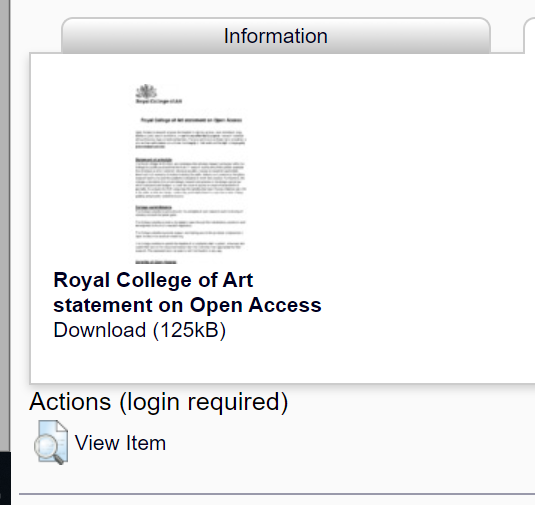 Instead of clicking on the Download link a few of them are clicking on the View Item link, which really is to do with editing the record.
So my question is: How can i change the text "View Item" to "Edit Item"? IT seems to be linked to action.action_title, but where are the labels that are selected for display?
Any pointers as to where it is would be greatly appreciated.
Iain
-- Iain Gray Information Systems Manager
Library |
- Follow-Ups:
- Re: [EP-tech] Label change
- From: Rory McNicholl <Rory.McNicholl@london.ac.uk>
- Re: [EP-tech] Label change
- References:
- [EP-tech] Label change
- From: Iain Gray <iain.gray@rca.ac.uk>
- Re: [EP-tech] Label change
- From: Rory McNicholl <Rory.McNicholl@london.ac.uk>
- [EP-tech] Label change
- Prev by Date: [EP-tech] Label change
- Next by Date: [EP-tech] export import
- Previous by thread: [EP-tech] EPrints/CRIS
- Next by thread: [EP-tech] DOI handling in orcid_support_advance
- Index(es):
