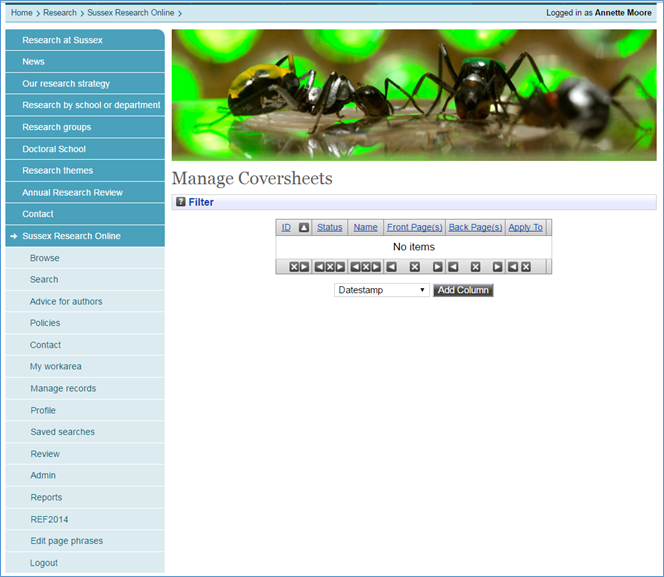EPrints Technical Mailing List Archive
See the EPrints wiki for instructions on how to join this mailing list and related information.
Message: #05732
< Previous (by date) | Next (by date) > | < Previous (in thread) | Next (in thread) > | Messages - Most Recent First | Threads - Most Recent First
Re: [EP-tech] Problems with the Coversheets plugin
- To: "eprints-tech@ecs.soton.ac.uk" <eprints-tech@ecs.soton.ac.uk>
- Subject: Re: [EP-tech] Problems with the Coversheets plugin
- From: John Salter <J.Salter@leeds.ac.uk>
- Date: Wed, 25 May 2016 08:26:31 +0000
|
Hi Annette,
The permissions that you need are in this file: https://github.com/eprintsug/coversheets/blob/master/cfg/cfg.d/z_coversheet.pl
(which should exist as ~/archives/ARCHIVEID/cfg/cfg.d/z_coversheet.pl when coversheets are properly installed).
There is a user role 'coversheet-editor' that you will need to be able to administer the coversheets - this is added to the 'admin', 'editor' and 'local_admin' user types by default.
It may be that you have an additional user type that this role needs adding to.
If you have sufficient permission, you may see an 'additional roles' field when you edit your profile.
Adding 'coversheet-editor' to this field might make things work?
Cheers,
John
From: eprints-tech-bounces@ecs.soton.ac.uk <eprints-tech-bounces@ecs.soton.ac.uk> on behalf of Annette Moore <a.moore@sussex.ac.uk>
Sent: 24 May 2016 17:17:27 To: eprints-tech@ecs.soton.ac.uk Subject: Re: [EP-tech] Problems with the Coversheets plugin Hi John Thanks for you reply. The screenshot below is as far as I can get with Coversheets. I have the Admin role and when I login I can see Manage Records (our template is different to the screenshots I can see on
the ePrints training material and videos) and has the menus on the left-hand side. I can access Coversheets from the Manage Records menu but, as you can see from the screenshot I am missing a Create Coversheet option or ability to upload a coversheet. Is
there another level of permissions required that I am missing that would allow me to work on Coversheets or could it be something missing from the configuration?
Thanks for your help, Best wishes, Annette Annette Moore Technical Services Librarian The Library University of Sussex Brighton BN1 9QL T:01273 877046 E:a.moore@sussex.ac.uk From: eprints-tech-bounces@ecs.soton.ac.uk [mailto:eprints-tech-bounces@ecs.soton.ac.uk]
On Behalf Of John Salter Hi Annette, I think “Admin > Manage Records > Coversheets “
might be slightly misleading. For us, as an admin user, in the EPrints toolbar (with the ‘Logged in as xxx user’ message in it), there’s a link to ‘Manage records’. Can you see this? If you can, the ‘Coversheets’ option should be in there. You can create quite complex coversheets (the coversheet document itself), and complex rules to govern what they apply to. The coversheets have a priority – so you can have e.g. 1.
a transport studies working paper gets coversheet A 2.
other working papers get coversheet B 3.
other transport studies items get coversheet C 4.
other items get coversheet D For White Rose, we have different coversheets depending on which of the three institutions an item has been created by – using the institutional logo as well as the White Rose one. When someone downloads an item that *could* be coversheeted, the plugin creates a coversheet event (make sure your indexer is running), and a coversheeted version of the document
is created when that event is run. Once the coversheeted document has been created, subsequent downloads will present that version. One word of warning: PDF readers in browsers can be quite good at caching PDFs (it can be tricky to reload a PDF once you get it!). As the coversheet plugin returns different content
for the same URL (depending on the coversheeted version being available), you may need to trick the browswer/PDF viewer into reloading it. I’ve found appending a query-string to the filename to be the easiest: Document URL:
http://your.repo/123/1/document.pdf To reload:
http://your.repo/123/1/document.pdf?a
If you need to reload again, change ?a to ?b; ?c… Hope that makes some sense – I can provide some screenshots if that would be useful. Cheers, John From:
eprints-tech-bounces@ecs.soton.ac.uk [mailto:eprints-tech-bounces@ecs.soton.ac.uk]
On Behalf Of Annette Moore Hi We are currently trying to install the Coversheets plugin and following through on the Wiki guidelines for Coversheets at http://wiki.eprints.org/w/Coversheets . Despite installing OpenOffice and the various other dependencies, we are still not seeing the options under Admin > Manage Records > Coversheets
to Create New Coversheet or to upload a template. Has anyone else experienced problems installing Coversheets and getting them up and running? Could anyone send me a screenshot from the Coversheet page or explain the options that should be
available for adding coversheets. Whilst our IT team are working on installing the plugin, in the Library we are customising the template but it would be very helpful to understand how much flexibility there is in choice of a template. For example, if creating
a template to be used with certain Item Types, is the coversheet added automatically at the point of uploading a document or does this happen on the fly when I pdf is downloaded? Is there an option to override the default template associated with an Item
Type and select a different template? Thanks in advance, Annette Annette Moore Technical Services Librarian The Library University of Sussex Brighton BN1 9QL T:01273 877046 E:a.moore@sussex.ac.uk |
- References:
- [EP-tech] Problems with the Coversheets plugin
- From: Annette Moore <a.moore@sussex.ac.uk>
- Re: [EP-tech] Problems with the Coversheets plugin
- From: John Salter <J.Salter@leeds.ac.uk>
- Re: [EP-tech] Problems with the Coversheets plugin
- From: Annette Moore <a.moore@sussex.ac.uk>
- [EP-tech] Problems with the Coversheets plugin
- Prev by Date: Re: [EP-tech] Problems with the Coversheets plugin
- Next by Date: Re: [EP-tech] Problems with the Coversheets plugin
- Previous by thread: Re: [EP-tech] Problems with the Coversheets plugin
- Next by thread: Re: [EP-tech] Problems with the Coversheets plugin
- Index(es):