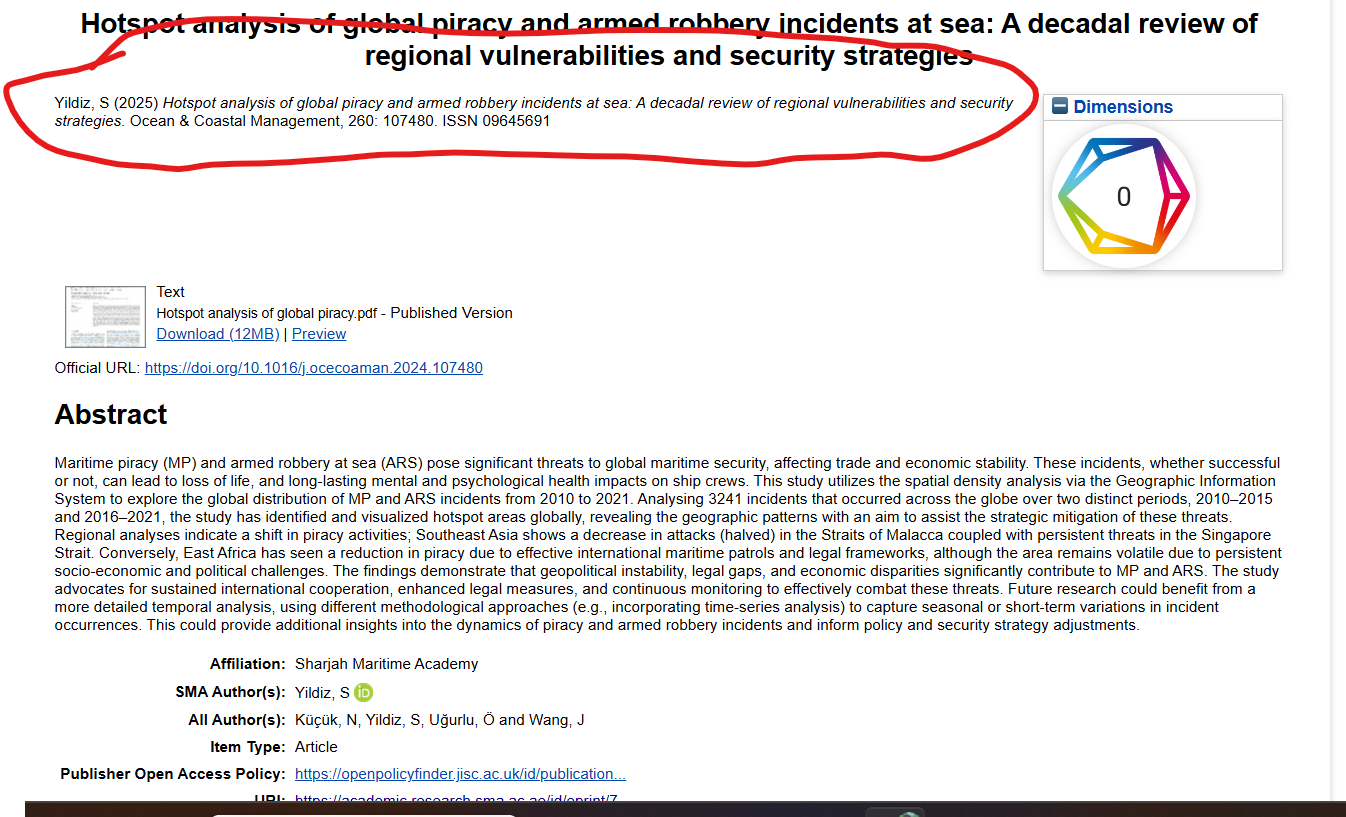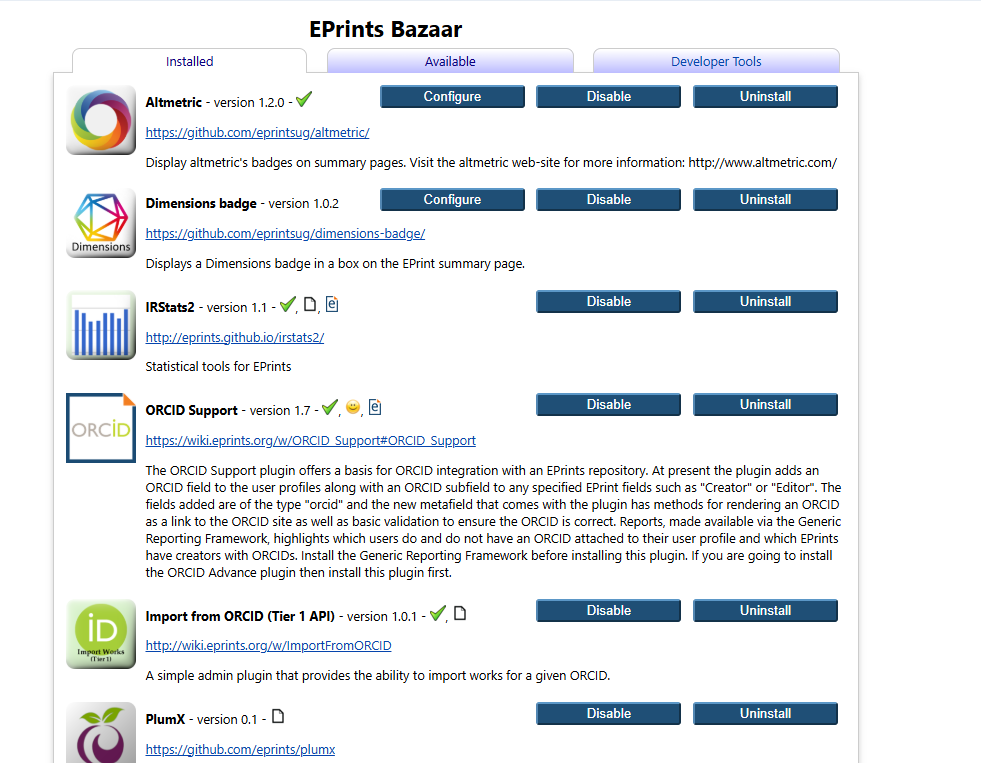EPrints Technical Mailing List Archive
See the EPrints wiki for instructions on how to join this mailing list and related information.
Message: #09893
< Previous (by date) | Next (by date) > | < Previous (in thread) | Next (in thread) > | Messages - Most Recent First | Threads - Most Recent First
Re: [EP-tech] Bazaar: PlumX and Altmetrics Issue
- To: "eprints-tech@ecs.soton.ac.uk" <eprints-tech@ecs.soton.ac.uk>
- Subject: Re: [EP-tech] Bazaar: PlumX and Altmetrics Issue
- From: "Alan.Stiles [He/Him/They]" <alan.stiles@open.ac.uk>
- Date: Tue, 26 Nov 2024 10:26:18 +0000
|
CAUTION: This e-mail originated outside the University of Southampton.
Yes, to my best understanding you should copy the sections from
flavours/pub_lib/… into /archives/[ARCHIVE_ID]/cfg/… and edit them there. They should then override the files from the pub_lib directory in the loaded config when the server is restarted. Alan |
- References:
- [EP-tech] Bazaar: PlumX and Altmetrics Issue
- From: Techsupport Mosys <techsupport@mosys.org>
- Re: [EP-tech] Bazaar: PlumX and Altmetrics Issue
- From: David R Newman <drn@ecs.soton.ac.uk>
- Re: [EP-tech] Bazaar: PlumX and Altmetrics Issue
- From: Techsupport Mosys <techsupport@mosys.org>
- Re: [EP-tech] Bazaar: PlumX and Altmetrics Issue
- From: David R Newman <drn@ecs.soton.ac.uk>
- Re: [EP-tech] Bazaar: PlumX and Altmetrics Issue
- From: Techsupport Mosys <techsupport@mosys.org>
- Re: [EP-tech] Bazaar: PlumX and Altmetrics Issue
- From: David R Newman <drn@ecs.soton.ac.uk>
- Re: [EP-tech] Bazaar: PlumX and Altmetrics Issue
- From: Techsupport Mosys <techsupport@mosys.org>
- Re: [EP-tech] Bazaar: PlumX and Altmetrics Issue
- From: Techsupport Mosys <techsupport@mosys.org>
- Re: [EP-tech] Bazaar: PlumX and Altmetrics Issue
- From: "Alan.Stiles [He/Him/They]" <alan.stiles@open.ac.uk>
- Re: [EP-tech] Bazaar: PlumX and Altmetrics Issue
- From: Techsupport Mosys <techsupport@mosys.org>
- [EP-tech] Bazaar: PlumX and Altmetrics Issue
- Prev by Date: Re: [EP-tech] Bazaar: PlumX and Altmetrics Issue
- Next by Date: [EP-tech] Embargoed files still accessible
- Previous by thread: Re: [EP-tech] Bazaar: PlumX and Altmetrics Issue
- Next by thread: [EP-tech] Ingredients / flavours
- Index(es):