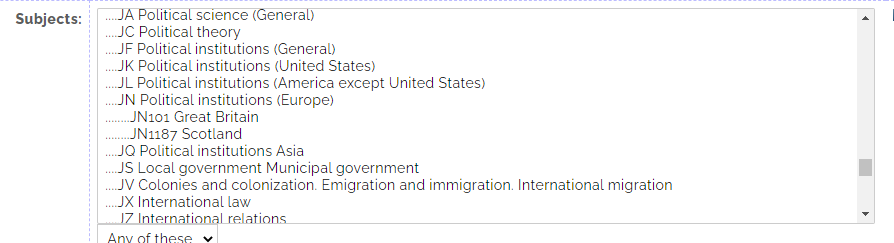EPrints Technical Mailing List Archive
See the EPrints wiki for instructions on how to join this mailing list and related information.
Message: #09238
< Previous (by date) | Next (by date) > | < Previous (in thread) | Next (in thread) > | Messages - Most Recent First | Threads - Most Recent First
Re: [EP-tech] Display box view like Divivions
- To: "Agung Prasetyo W. via Eprints-tech" <eprints-tech@ecs.soton.ac.uk>
- Subject: Re: [EP-tech] Display box view like Divivions
- From: David R Newman <drn@ecs.soton.ac.uk>
- Date: Tue, 21 Mar 2023 08:12:01 +0000
Hi,
Subjects and Divisions boxes are subject type fields that include a part of the subject tree. Therefore you would need to add a new sub-tree to your subject tree to include all your course options. (You can use the Edit Subject page [1] linked from the Admin page to do this). Then you would need to add some configuration like the following to your archive's cfg/cfg.d/eprint_fields.pl file:
{
name => 'course',
type => 'subject',
top => 'courses',
browse_link => 'courses',
},
I have made some assumptions here:
1. That your would only ever need to store one course value against and eprint record. If you need more you may need to add the line:
multiple => 1,
to the above configuration.
2. That the subject ID for the top of your courses sub-tree is 'courses'.
3. That you intend to create a browse view for courses like by default you will have for subjects and divisions.
Once you have added this configuration you will need to run the following command (substituting EPRINTS_PATH and ARCHIVE_ID) as appropriate:
EPRINTS_PATH/bin/epadmin update ARCHIVE_ID
Next you will need to add this field to your workflow. This will need a line like the following at the point you want this to appear in your workflow:
<component><field ref="course" /></component>
You may at this point also want to add some phrases. You can does this via the Phrase Editor page link from the Admin page or edit a phrases file from the command line. The minimum phrases you will need are eprint_fieldname_course and eprint_fieldhelp_course.
Once you have done all the is you will need to test the configuration is valid an reload the web server:
EPRINTS_PATH/bin/epadmin test
apachectl graceful
I have been working on improving the documentation pages about different types of metadata field as listed at https://wiki.eprints.org/w/Category:EPrints_Metadata_Fields. I have not got to updating the subject field [2] yet but hope to do so today or later this week. However, I hope to add some useful configuration examples to help when it comes to questions like yours here.
Regards
David Newman
[1] https://wiki.eprints.org/w/Admin/Config._Tools/Edit_subject
[2] https://wiki.eprints.org/w/Subject_field
On 20/03/2023 7:17 am, Agung Prasetyo
W. via Eprints-tech wrote:
CAUTION: This e-mail originated outside the University of Southampton.Hi,
I just added a field for a course with a lot of data. How can I make the view in the Details section so that it displays the course data like the divisions view or like Subject ?
Thank you.
Regards,Agung Prasetyo WIbowo
*** Options: http://mailman.ecs.soton.ac.uk/mailman/listinfo/eprints-tech *** Archive: http://www.eprints.org/tech.php/ *** EPrints community wiki: http://wiki.eprints.org/
- References:
- [EP-tech] Display box view like Divivions
- From: "Agung Prasetyo W." <prazetyo@gmail.com>
- [EP-tech] Display box view like Divivions
- Prev by Date: [EP-tech] Display box view like Divivions
- Next by Date: Re: [EP-tech] Display box view like Divivions
- Previous by thread: [EP-tech] EPrints/CRIS
- Next by thread: [EP-tech] DOI handling in orcid_support_advance
- Index(es):