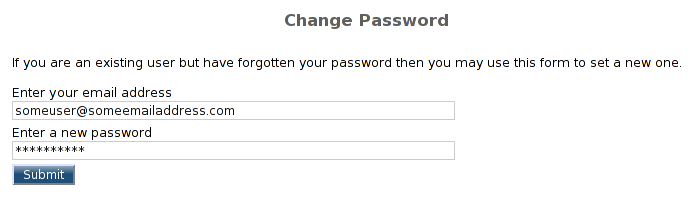Contents
Who Can Register?Registering a New Account
Logging In
Retrieving Lost or Forgotten Passwords
Who can register?
In the default EPrints repository anybody may register for an account. However, this may be changed by the member of staff in charge of setting up and administering the repository. If you are having problems registering an account you may wish to contact the repository administrator for further assistance.Registering a new account
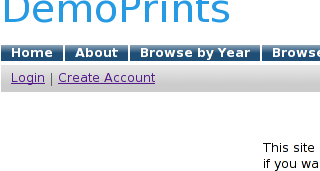 All new users must first register for a new account. To create a new account click on the "Create Account" link located on the left hand side of the screen, just under the main navigation links on the main page.
All new users must first register for a new account. To create a new account click on the "Create Account" link located on the left hand side of the screen, just under the main navigation links on the main page.You must then fill out the form shown. Once you have submitted the form with no errors you will be sent a confirmation email to the email address that you supplied in the form. You should follow the instructions given in this email to activate your account. Once your account is active you may log on to the system.
Logging In
Users with valid accounts can log into the EPrints repository by simply clicking on the "Login" link. This is located on the left hand side of the screen, just below the main navigation links. A valid username and password combination must then be provided in the text fields.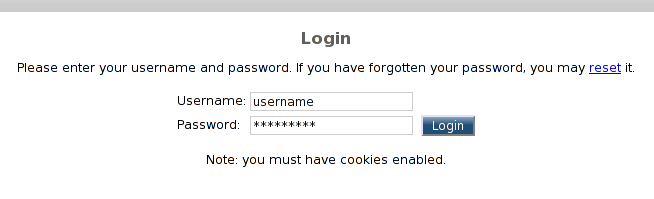
Retrieving lost or forgotten passwords
If you have forgotten your password you may reset it by clicking on the "Login" link and then clicking on the "reset" link. You will be asked to provide a new password and the email address that you used when signing up for your account. An email will then be sent to this account with further instructions for resetting your password.