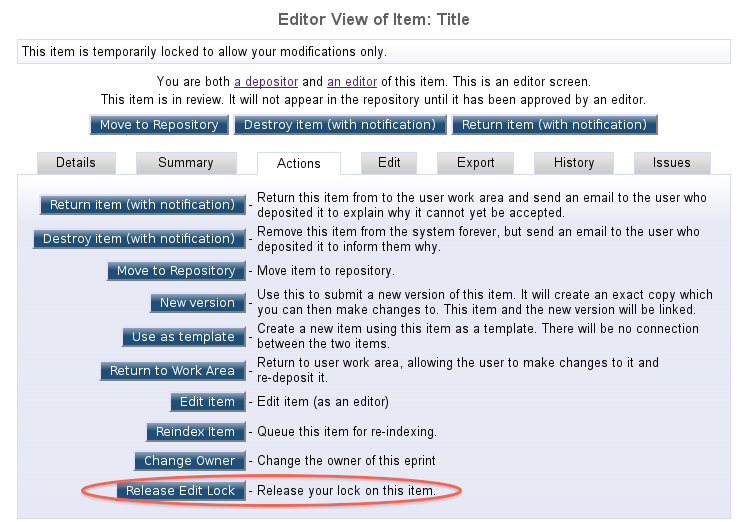What is an editor
In EPrints you have two main types of user:
- Depositor: - Uploads new ePrints in the repository.
- Editor: - Checks deposits before they go into the live archive.
In this section we look at the role of editors and demonstate edit locking.
The Review Screen
Accessible from the admin bar, the "Review" screen is the starting place for an editor.
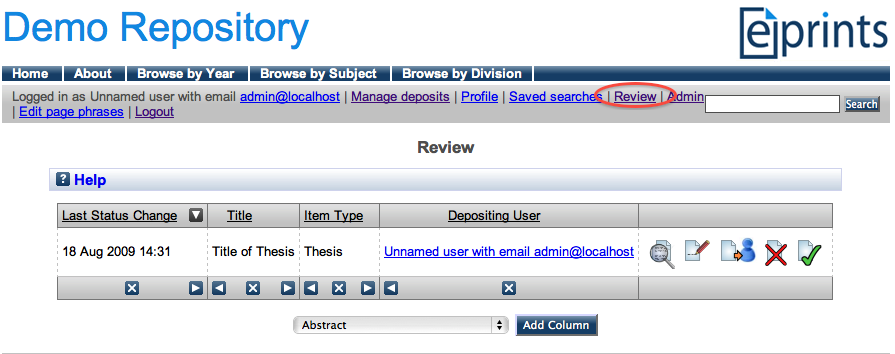
Us the help box on this screen to find out what all the icons do.
Edit Locking
As soon as an editor goes to edit an ePrint which is under review this ePrint instantly becomes edit locked for 10 minutes (changable in the config, refer to the configuration changes section and find the cfg.d/eprint_locking.pl file).
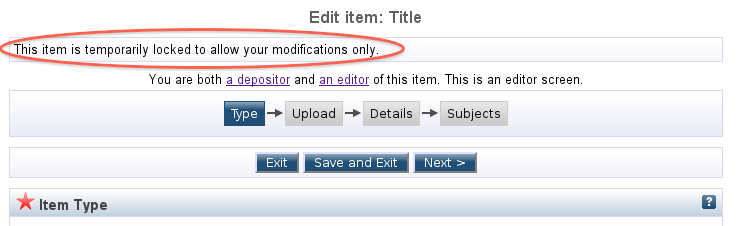
Only repository administrators can forcibly remove this lock while all other editors can still see the ePrint and the summary page they are just not able to edit it directly while it is locked.
Note: A bulk edit will still edit this ePrint even when under edit lock.
An edit lock can be release from the "Actions" tab of the ePrint view