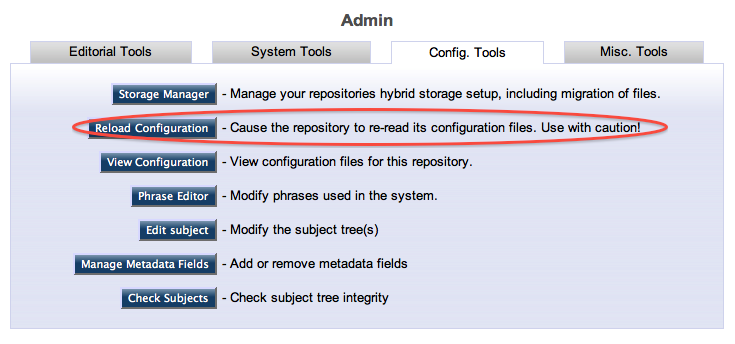Changing the Repository Name
Done via the EPrints Phrase Editor, simply browse to this and change the phrase representing the name of your repository.
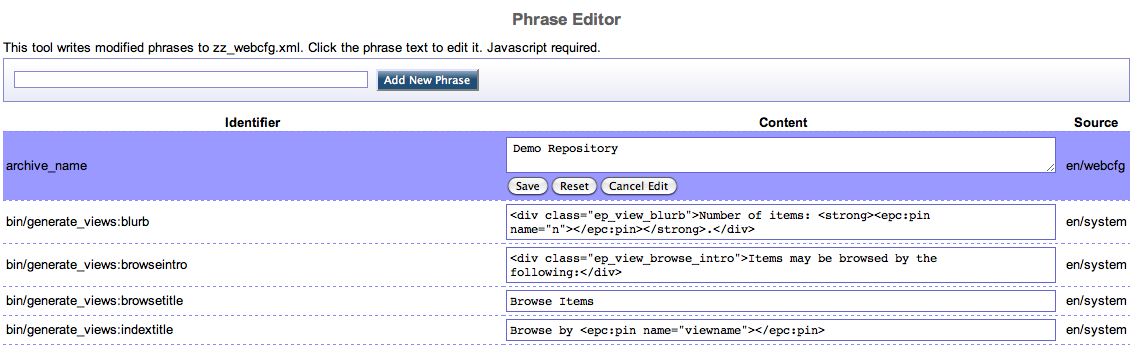
Changing the Logo
There are two main ways to change the logo, you can either upload a new logo file into the system or link to an externally controlled logo file, both are different in their techniques. Obviously this can be adapted to a third technique if you have console access to the machine.
Uploading a new logo
Logged in as repository admin, go to the repository home page and click the "Edit page" link in the admin bar.
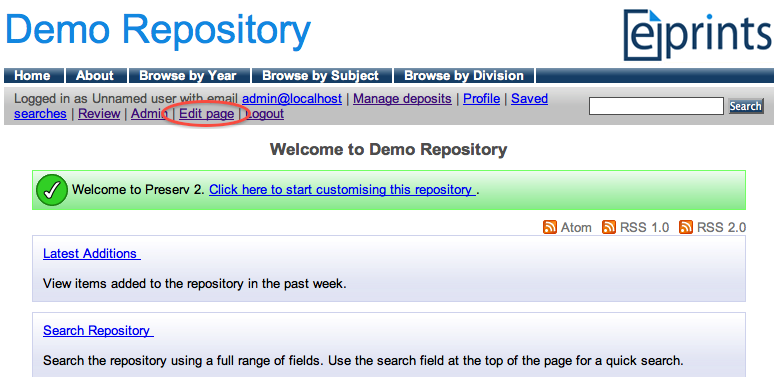
From the screen which appears find the "Change/Upload Images" section where you can upload new images, these overwrite the ones currently in your repository causing an instant change.
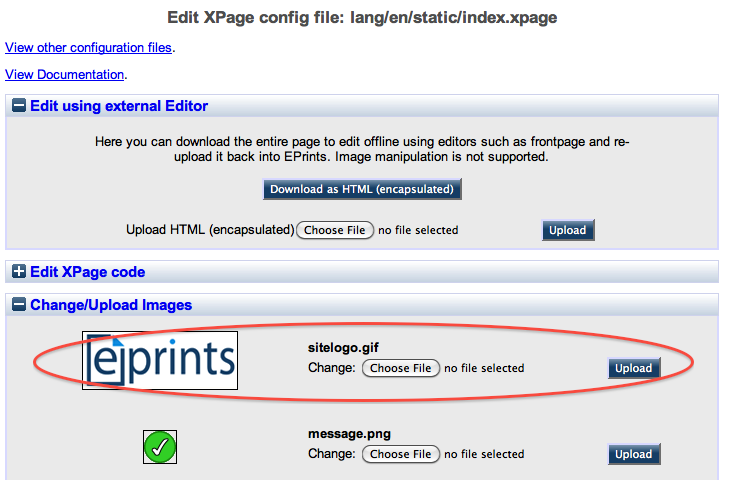
Linking to an external logo
Linking to an external logo can be practical if your institution is likely to change it. To do this you will need to edit the configuration code. For a quick intro see the changing code page. The file we are after changing is branding.pl.
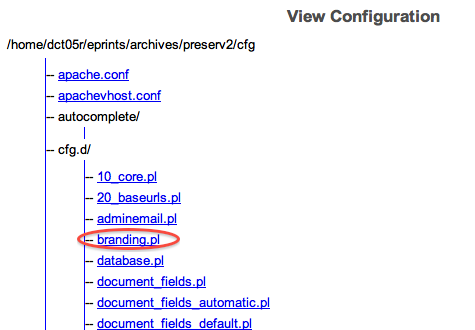
In branding.pl is a configuration variable which reads "site_logo", we can change this to point at the location of out logo, either locally on disk or on a remote machine via http. The quotes and semi-colon are required. You will also need to reload the repository configuration when done.
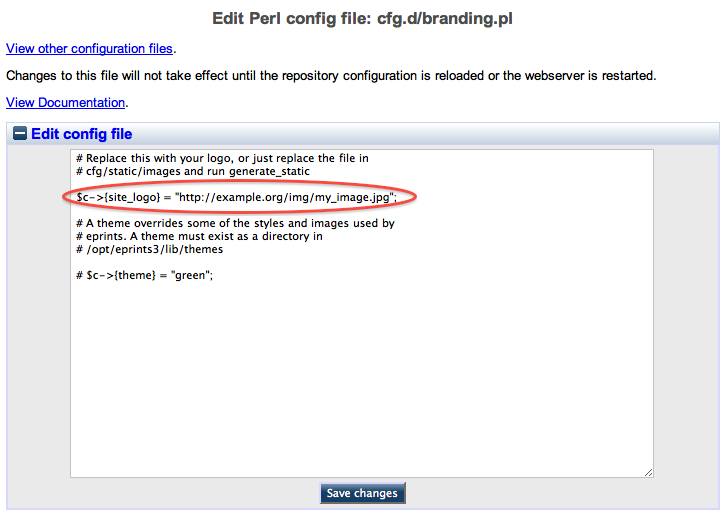
Reloading the Repository Configuration
To reload the repository configuration click the admin button on the admin bar and then find the Config Tools tab and click "reload configuration"