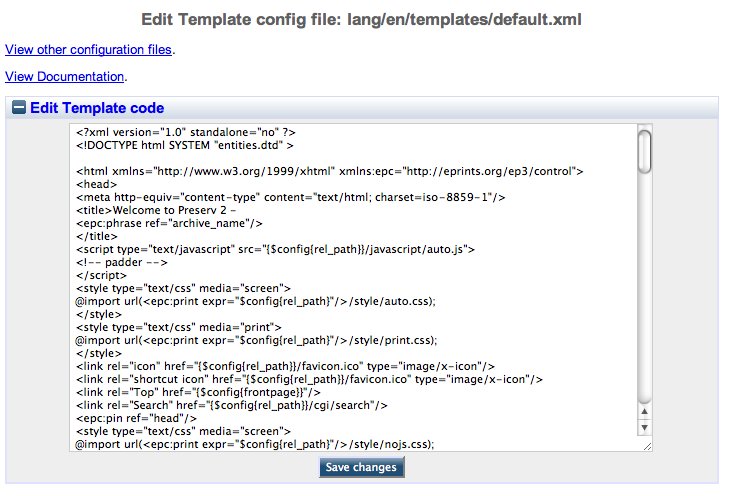In EPrints high level access can be granted to edit the code to the repository administrator, this option does not come as default and required to +config/edit/perl to either a users or administrators roles. Find out how to do this in the adding users section
Viewing Repository Configuration Code
To view repository config (as code) requires access through the Admin system which can be accessed via button on the admin bar, from the admin screen, click the Config Tools tab and then find "View Configuration".
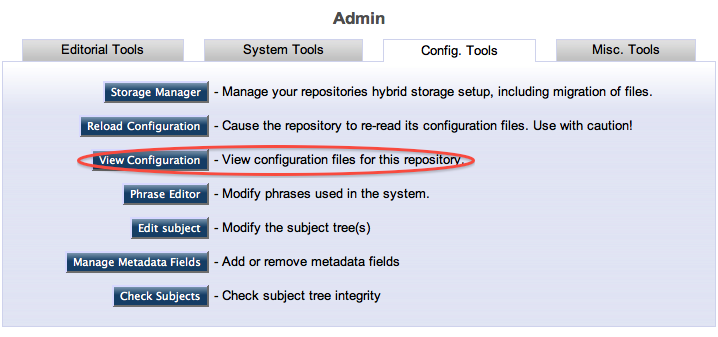
Clicking this will show you a file system view of your archives configuration directory.
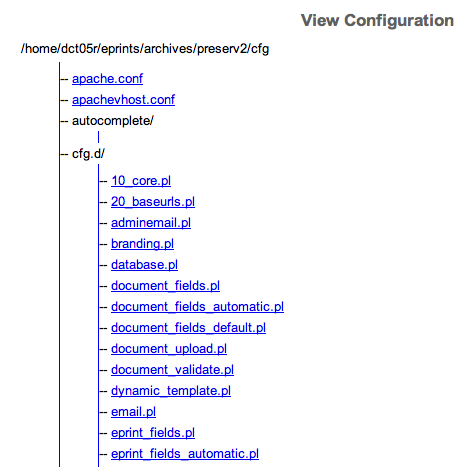
In this example we have decided to find the default.xml template which is a wrapper to all displayed pages in the repository, it is basically the header and the footer and can be used to completely change the look and feel of the repository.
Note: If you only wish to change the name and logo picture on your repository, this can be done with zero code editing, please see the section titled, branding with confidence.
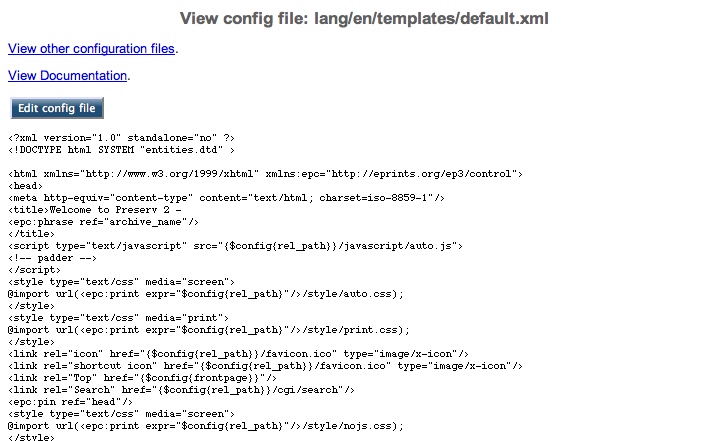
Editing the repository Configureation Code
If permissions are granted to your user then by clicking the "Edit config file" you are able to directly edit the code, there is no way of going back so take a backup into another program on your desktop first.